Assistive cover is used to block the front and back cover of a book.
Able to use with your CZUR Scanner. Weighing only 0.2KG,which is portable and lightweight.
Assistive cover is used to block the front and back cover of a book. Able to use with your CZUR Scanner. Weighing only 0.2KG,which is portable and lightweight.
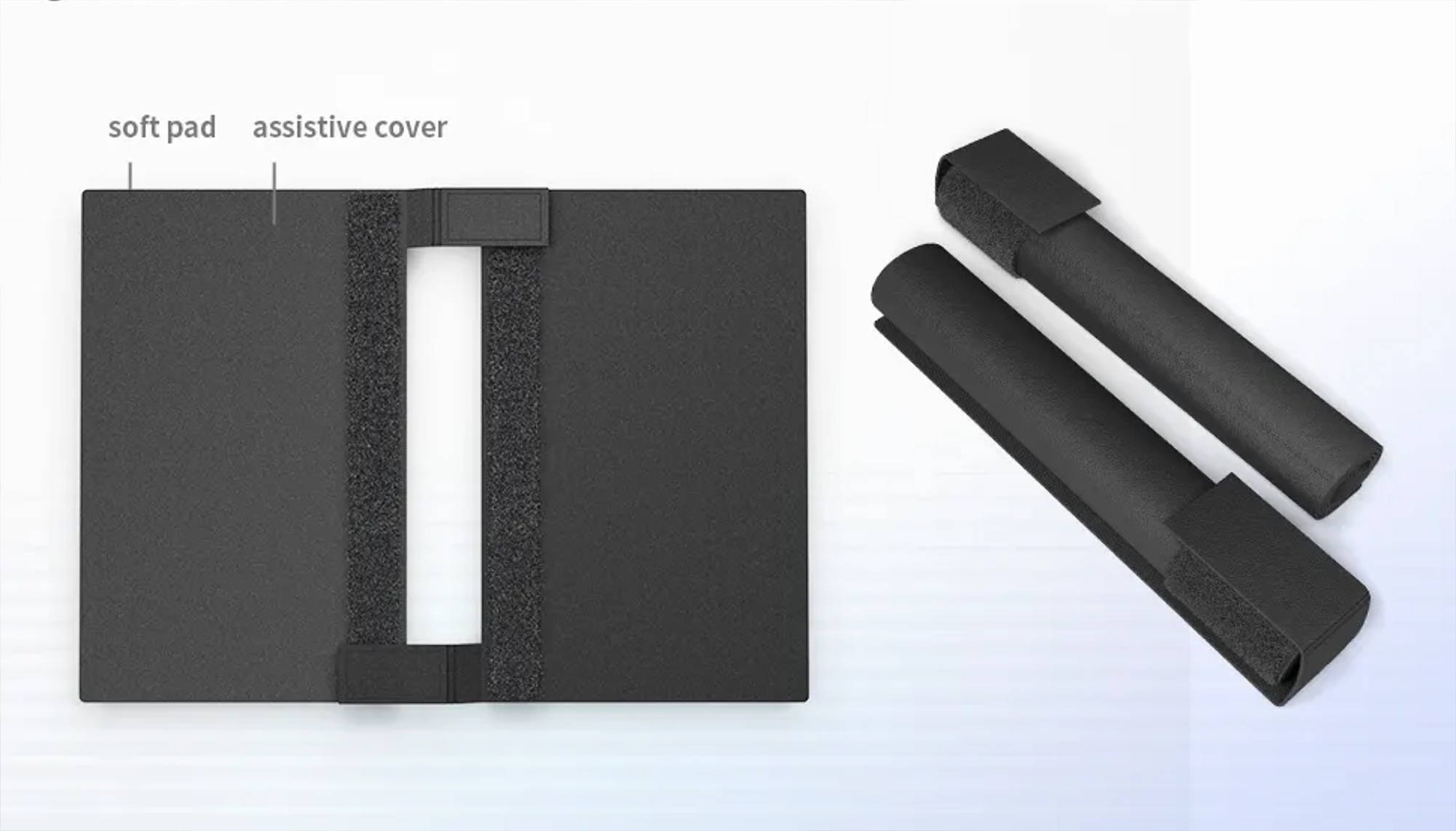
1. Take out the assistive cover and place it on the above of the black mat.
2.Please paste the loop and hook of the Velcro correctly while the leather grain is facing up.
3.Place the front cover and back cover of the book under the assistive cover and the inner page above the assistive cover.
4.Adjust the Velcro position according to the thickness of the book spine, and place the book spine in the middle gap.
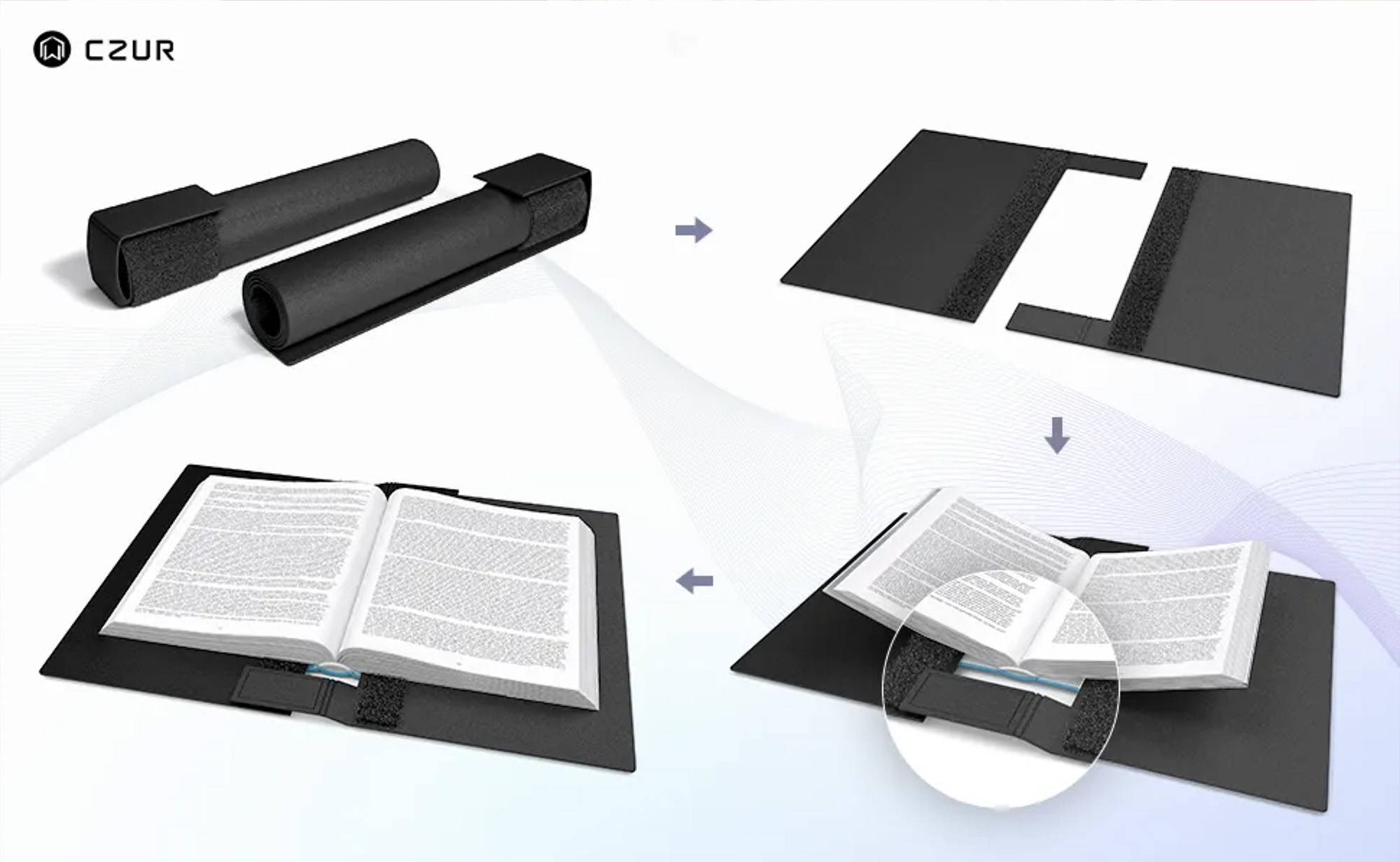
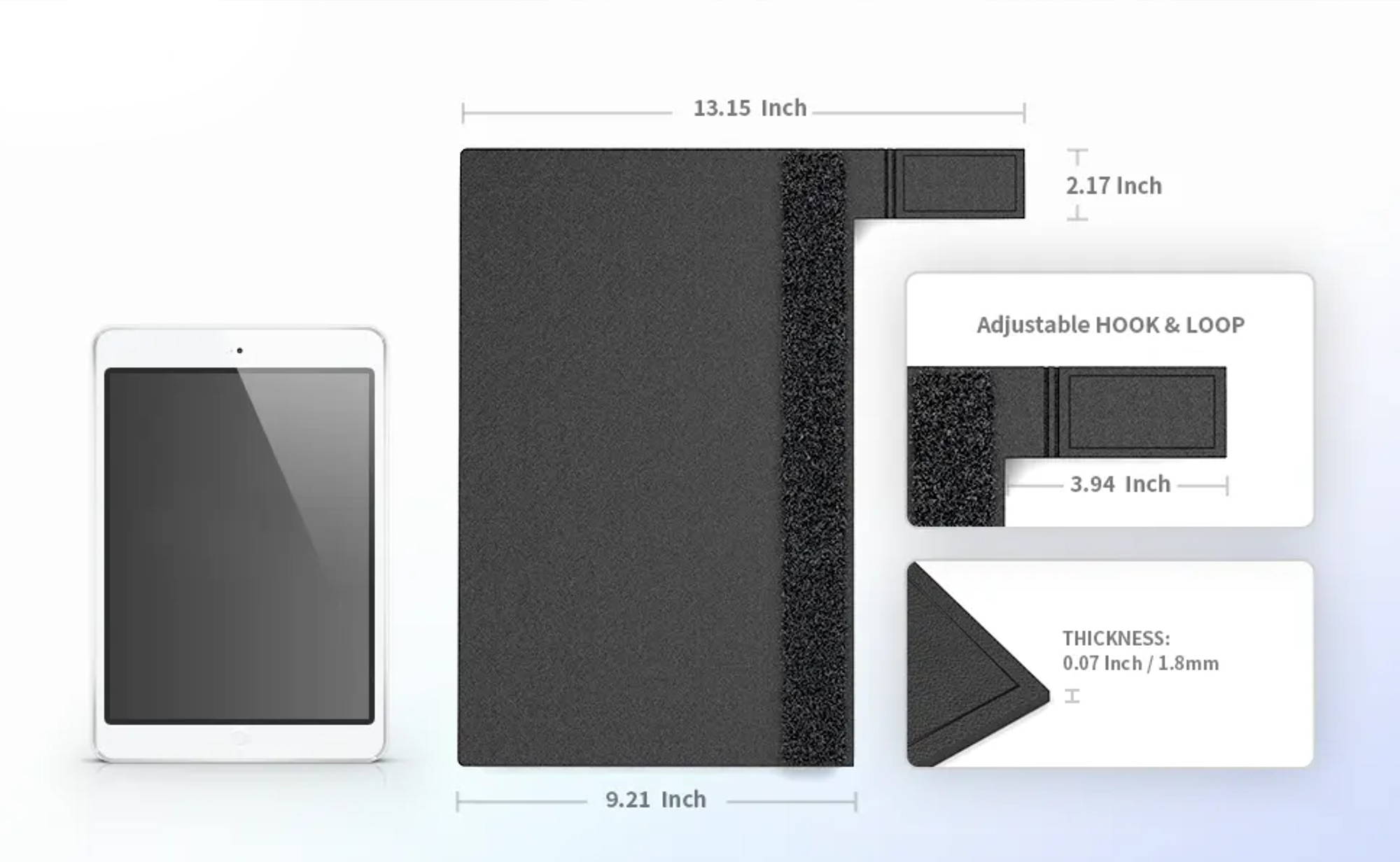
With two 13.14"L x 9.21"W cover and Adjustable 3.93"L x 2.16"W Hook&Loop, allows users to adjust according to the thickness of the book spine. Used Only for A4 and smaller than A4 sized books.
With two 13.14"L x 9.21"W cover and Adjustable 3.93"L x 2.16"W Hook&Loop, allows users to adjust according to the thickness of the book spine. Used Only for A4 and smaller than A4 sized books.
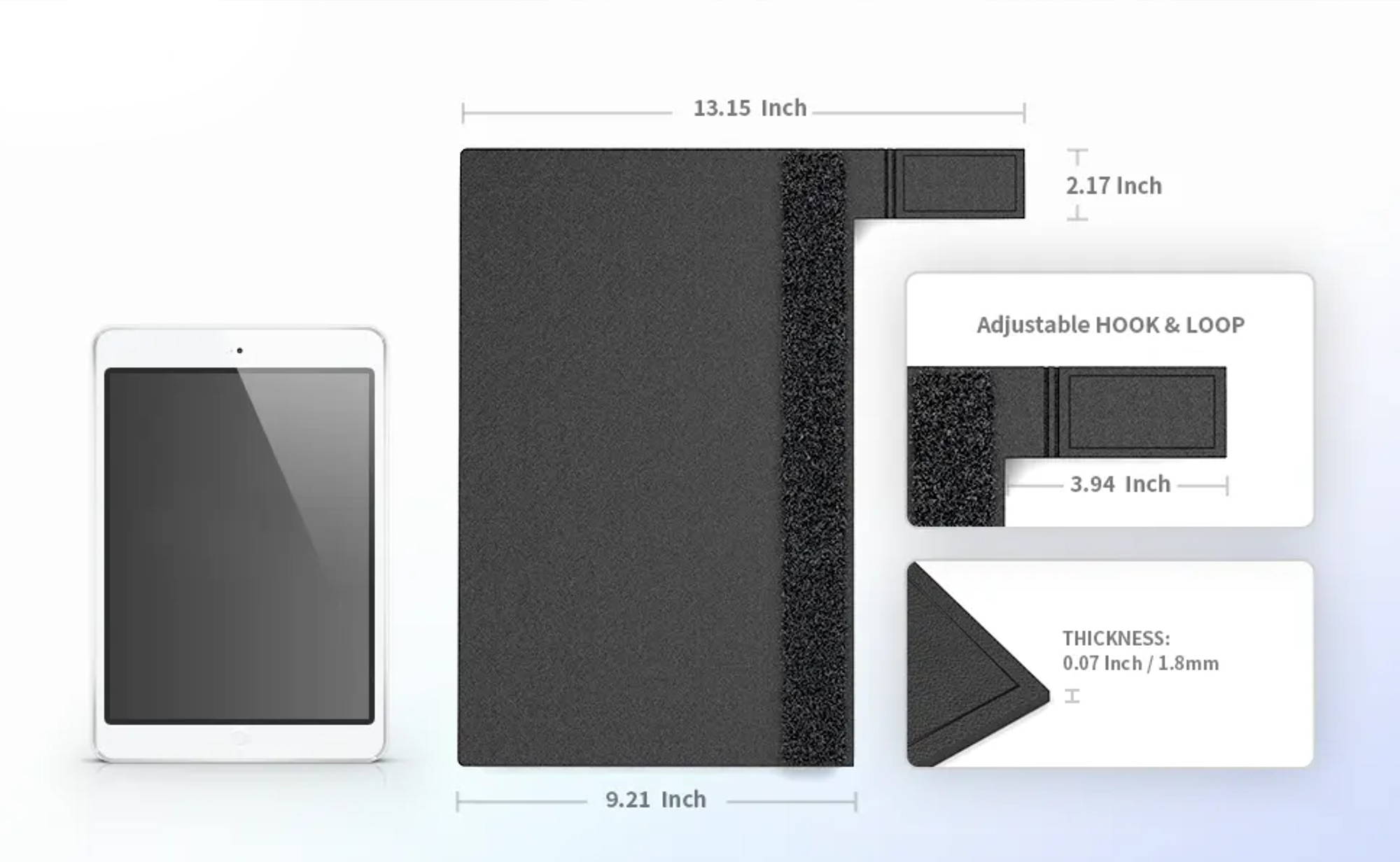
Take out the assistive cover and place it on the above of the black mat. It must be used to fill the whole preview screen to prevent the desktop or other objects from interfering with the image algorithm
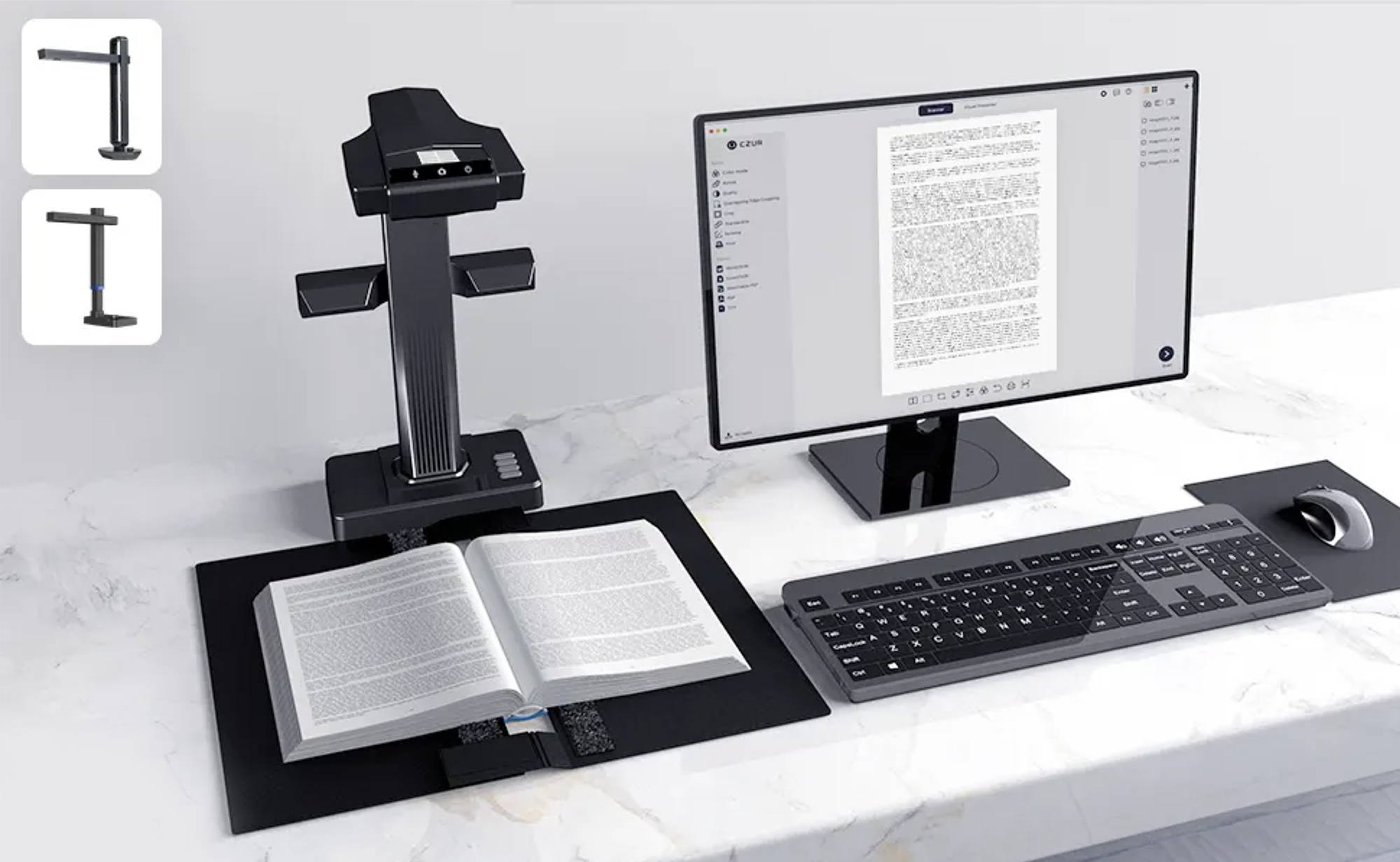
Assistive cover is used to block the front and back cover of a book.
Able to use with your CZUR Scanner. Weighing only 0.2KG,which is portable and lightweight.
Usage:
1. Take out the assistive cover and place it on the above of the black mat.
2. Please paste the loop and hook of the Velcro correctly while the leather grain is facing up.
3. Place the front cover and back cover of the book under the assistive cover and the inner page above the assistive cover.
4. Adjust the Velcro position according to the thickness of the book spine, and place the book spine in the middle gap.
With two 13.14"L x 9.21"W cover and Adjustable 3.93"L x 2.16"W Hook&Loop ,
allows users to adjust according to the thickness of the book spine. Used Only for A4 and smaller than A4 sized books.
Take out the assistive cover and place it on the above of the black mat.
It must be used to fill the whole preview screen to prevent the desktop or other objects from interfering with the image algorithm