What Accessories do You Need for Better Scanning Results?

When scanning a book or any other document you need more than just a computer and a scanner. There are so many things that need to be checked for better scan results. The visibility of the text, better resolution in case of image scanning, reflection of the scanned document that can hinder visibility, all these factors need to be kept in mind. For quality scanning of any physical book or document, you need different accessories. Certain factors affect the scanning effect positively or negatively.
Light, scanner, scanned material, pages, binding, etc. are some of the factors that play a very huge role in the scanning process. Thanks to technology now there are many accessories and gadgets that are helpful in the improvement of the scanning quality and efficiency. Below some of these important gadgets are discussed in detail:
- Sidelight
Often when you scan books or documents you may have noticed that the scanned document is not clear. There is a clear reflection of light that makes the content not readable. This is a common problem while scanning magazines and glossy papers where instead of a clear image you see a flashback of light. This problem occurs because such materials are scan-reflective. In order to overcome this issue sidelights play a very important role. They are used to balance/reduce reflection caused by glossy papers. These sidelights are installed at a reserve connection port at the back of the scanner. Adjust the builtin light, sidelight and different lighting source (eg: the ambient light). In general, indirect- angled light should serve you better.
- Assistive Cover
Sometimes we need to scan books with a large and thick cover such as a thread locked binding book or a hardcover book. The problem with such books is that, a large cover may hinder the software from recognizing the outline of pages. In order to fix this, assistive cover is used. It makes scanning much easier regardless of what kind of book is being scanned. This gadget helps to prevent the edges and colors of the back cover from interfering with the picture algorithm and exposure. It helps to improve the accuracy of software identification. The good thing is it is very light-weight and compact, weighing only 0.2KG which is why this is portable and you can carry it anywhere you want. The light-weightedness makes it easy to carry to the office and other places.
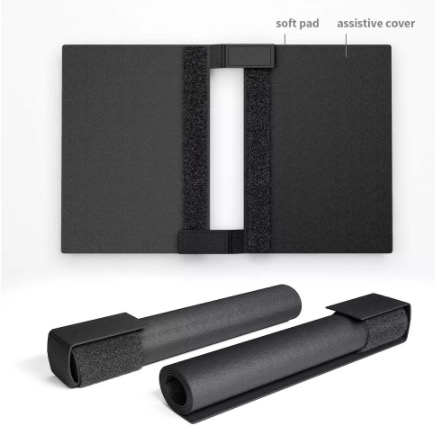
All you need to do is just paste the loop and also hook the velcro correctly while the leather grain is facing up. Then place the back and front cover of the book under the assistive cover and the inner page above. This assistive cover has an adjustable middle gap which means that you can adjust the velcron position as per the thickness of the book spine.
The assistive book cover has a durable PVC material which also has a splash-resistant surface and that is why it is easy to maintain and clean. The assistive cover supports books that are equals to/less than A4 size.
- Foot Pedal
In order to make the scanning process more efficient and easy, foot pedal is used. A foot pedal is used to trigger the scanner remotely. It allows the user to do clicks with the foot so that the user can scan pages. With the help of the foot pedals, you can scan any document/book while standing.

- Finger Cots
Finger cots basically work under the “facing pages” processing method which helps the system better identify the fore-edge of the book. By using these, fingerprints will be removed automatically. While scanning, keep in mind to keep the finger cots vertical and do not cover the contents of the book. You need to press the finger cots to the fore edge of the book as naturally as possible. Bring the finger cots to the middle part of the books so that they can be detected and eliminated in the scanned document. Adjust and align the orange dotted line on the computer with the glitter of the book. The content of the book needs to appear correctly in the preview. Scan the book and check the scanned pages.

- Black Document Pad
The black document pad is used to lay the documents on. It basically acts as a scan bed and fits at the base. This pad is used to protect the work from desk blemishes or ink spread. It also provides optimal movement and accurate mouse control. The main function is to provide a neat and clean scanning surface.
- Packaging list of CZUR Scanner packaging list
As mentioned earlier that these accessories play a huge role in the efficiency of the scanner and also for quick and quality scanning. The good news is CZUR scanner comes with all these accessories and you don’t have to buy them elsewhere. The packaging/listing of these accessories vary according to the model.
For example, the ET18 Pro and ET16 Plus come with the following items:
- Scanner
- Sidelights
- USB Cable
- Power Adapter
- Hand Button
- Foot pedal
- Black Document Pad
- Specialized finger cots
- CD
- Getting Started Guide
While the Aura pro and Aura X Pro has the following packaging list:
- Aura Scanner
- USB Cable
- Sidelight
- Power adapter
- Foot pedal
- Blackwork mat
- Yellow finger cots
- CD
- Getting started guide
Foot pedals and finger cots are included in every model. The rest of the accessories vary according to the model. In the latest ET18 Pro and ET16 Plus models you will find all the items that will make your scanning experience very pleasant.



